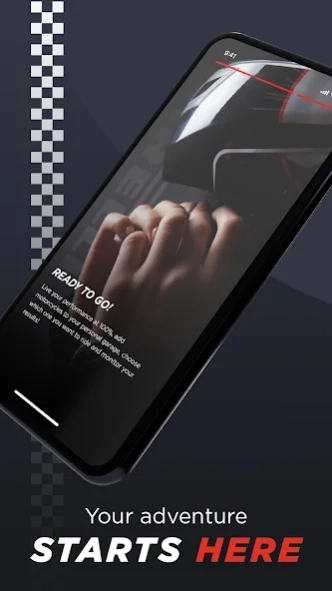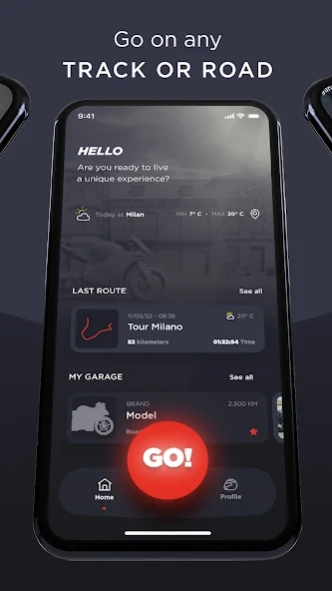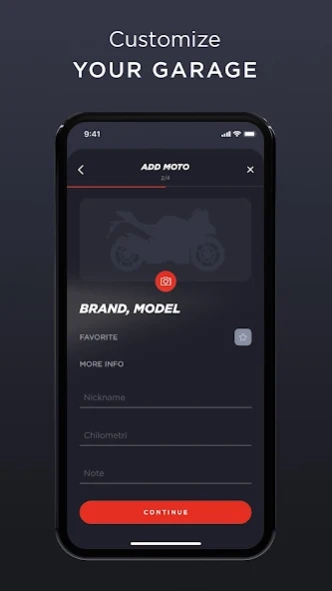Version History
Here you can find the changelog of DIABLO™ Super Biker since it was posted on our website on 2019-10-25.
The latest version is 7.3.17 and it was updated on soft112.com on 26 April, 2024.
See below the changes in each version:
version 7.3.17
posted on 2024-04-18
We constantly improve our app to provide you only the best user experience. In this update, thanks to Darleen, Alexander, and your valuable feedback, we've resolved an issue with the app execution on the background on Android 14.
version 7.3.14
posted on 2024-03-21
We constantly improve our app to provide you only the best user experience. In this update, with Jacek’s input and your valuable feedback, we've resolved an issue with the max lean angle showed in the DASHBOARD section.
version 7.3.12
posted on 2024-01-17
We constantly improve our app to provide you only the best user experience. In this update, with Maurizio’s input and your valuable feedback, we've improved the app's usability and provided clearer guidance on running it in the background when starting a new recording.
version 7.3.10
posted on 2023-12-12
We constantly improve our app to provide you only the best user experience. With this latest update, you can effortlessly choose your preferred language from Profile > Settings > Language and customize your app's riding experiences!
version 7.3.8
posted on 2023-11-13
We constantly improve our app to provide you only the best user experience. In this latest update, with the feedback from Airin and many of you, we've added a couple of countdown options. This gives you more flexibility to prepare for your recording.
version 7.3.5
posted on 2023-10-18
We constantly improve our app to provide you only the best user experience. We've recognized that our app offers more than you may have realized, so we've clarified your ability to interact with your maximum values on the recording detail screen.
version 7.3.4
posted on 2023-10-11
We constantly improve our app to provide you only the best user experience. With this update, thanks to Aziz, Luca and many of you, we have fixed some graphic and usability glitches.
version 7.3.2
posted on 2023-09-28
We constantly improve our app to provide you only the best user experience. With this update, thanks to Andre, Marco and many of you, we have fixed some bugs.
version 7.3.1
posted on 2023-09-20
We constantly improve our app to provide you only the best user experience. With this update, thanks to Egil, Giada and many of you, we improved the app’s usability.
version 7.3.0
posted on 2023-08-03
We constantly improve our app to give you only the best user experience. Now you can start, pause, resume, stop and add pictures to your recordings even without an internet connection. Your performance will be calculated – more accurately than before – as soon as you go back online! Moreover, thanks to many of you, we have fixed some bugs.
version 7.2.5
posted on 2023-07-20
We constantly improve our app to provide you only the best user experience. Now you can show your friends the most exciting moments on your bike! Just open a registration detail and share it wherever you want and with whoever you want! Additionally, thanks to Andrea, Noël and many others of you, we fixed some bugs and further improved the app's usability.
version 7.2.1
posted on 2023-07-13
We constantly improve our app to provide you only the best user experience. Now you can show your friends the most exciting moments on your bike! Just open a registration detail and share it wherever you want and with whoever you want! Additionally, thanks to Michele, Wissam, and many others, we fixed some bugs and further improved the app's usability.
version 7.2.2
posted on 2023-07-13
We constantly improve our app to provide you only the best user experience. Now you can show your friends the most exciting moments on your bike! Just open a registration detail and share it wherever you want and with whoever you want! Additionally, thanks to Wissam, Enrique and many others of you, we fixed some bugs and further improved the app's usability.
version 7.2.0
posted on 2023-06-20
We constantly improve our app to provide you only the best user experience. Now you can show your friends the most exciting moments on your bike! Just open a registration detail and share it wherever you want and with whoever you want! Additionally, thanks to Alwin, Cyril, and many others, we fixed some bugs and further improved the app's usability.
version 7.1.19
posted on 2023-05-19
We constantly improve our app to provide you only the best user experience. Now you can easily report us - although highly unlikely - a missing motorcycle. Additionally, thanks to many of You, we strongly improved usability on registration analysis screen.
version 7.1.18
posted on 2023-05-09
We constantly improve our app to provide you only the best user experience. Now you can focus on the point where you reached your best performance just by tapping either the max values, or the trip trace within the registration detail screen. Additionally, thanks to Ricky, Fritka and many others of You, we fixed some usability glitches.
version 7.1.16
posted on 2023-04-19
We constantly improve our app to provide you only the best user experience. Wondering how to move immediately both the graph and map focus precisely where you reached your best performances? Just tap either the max values or the map's trace - within the registration detail screen - to jump strict to the point of interest! Additionally, thanks to Andrea, Luka and many others of You, we fixed some usability glitches.
version 7.1.15
posted on 2023-04-03
We constantly improve our app to provide you only the best user experience. Now you can catch at first sight your max lean angle on each registration preview, and we improved the "contact us" form to help us help you to the best! Additionally, we fixed several usability glitches you reported us.
version N/A
posted on 2022-03-04
We constantly improve our apps and listen to your precious feedbacks to give you the best user experience.By this update we restored the app's correct behaviour while running in background, which it was oftentimes reported as crashed once re-opened. During your session recording, you can easily put the app in foreground by tapping its notification banner.
Furthermore we fixed a bunch of minor bugs and improved the app's general performances.
version N/A
posted on 2021-09-17
We added into "Other Circuits" our proving ground Circuito Panamericano. Built with cutting-edge technology, the complex is located in Elias Fausto, about 110km from the city of São Paulo. It is the most advanced Pirelli Circuit in the world, making adrenaline the protagonist, either on two or four wheels. Go visit the site http://www.circuitopanamericano.com.br/index.php?lang=en because your best time is here!
version N/A
posted on 2021-02-11
We constantly improve our apps and listen to your precious feedbacks to give you the best user experience.
This time we updated the tyres list.
version N/A
posted on 2020-06-24
We constantly improve our apps and listen to your precious feedbacks, to give you the best user experience.
This time we fixed a bunch of minor bugs and improved the app's general performances.
version N/A
posted on 2020-06-16
We constantly improve our apps and listen to your precious feedbacks, to give you the best user experience.
We have noticed some battery saving settings may interfere with the sessions recording feature. Please disable any battery optimisation option for our app and allow it to run in background.
Furthermore we have introduced other major and minor bug fixes.
version N/A
posted on 2020-04-29
We constantly improve our apps and listen to your precious feedbacks, to give you the best user experience.
This time we solved an issue related to the registration; whether you have been affected by it, please try again with a new sign up. If you will be still unable to create your account, please let us know at the address b898f192e.pirelli.onmicrosoft.com@emea.teams.ms and we will give you the support you need.
Furthermore we updated motorcycles and tires database, and fixed other minor bugs
version N/A
posted on 2020-04-07
We constantly improve our apps and listen to your precious feedbacks to give you the best user experience.
This time we introduced some bug fixes.
version N/A
posted on 2020-04-02
We constantly improve our apps and listen to your precious feedbacks, to give you the best user experience.
We finally fixed the most of reported bugs. Now you can properly record both your ROAD and TRACK sessions again, as well as share them with your fellows superbikers on Facebook. Unless we are forgetting something else, the app shouldn't crash anymore.
Something still not properly working? Please let us know dropping a message to 898f192e.pirelli.onmicrosoft.com@emea.teams.ms.
version N/A
posted on 2020-02-12
The new version of DIABLO(TM) SUPER BIKER contains
- Fixed the issue of no GPS signal
- Added new tracks